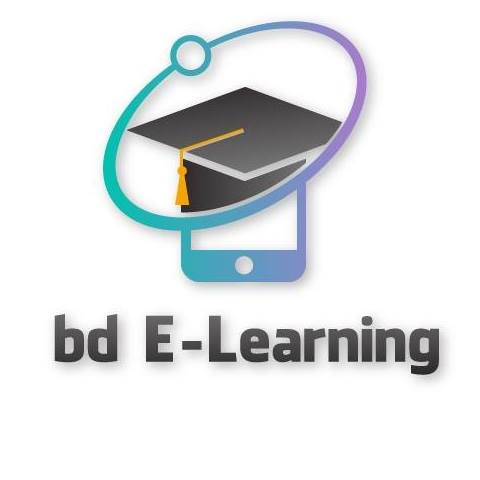Mikrotik WiFi 6 can protect you from getting hacked in a number of ways, including:
-
WPA3 encryption: Mikrotik WiFi 6 supports WPA3 encryption, which is the latest and most secure WiFi security protocol. WPA3 uses a number of security features to make it more difficult for hackers to crack, such as SAE (Simultaneous Authentication of Equals) and OFTED (Opportunistic Wireless Encryption).
-
Target Wake Time (TWT): Mikrotik WiFi 6 supports TWT, which allows devices to negotiate when they will wake up to receive data. This helps to reduce battery drain and improve security by reducing the amount of time that devices are broadcasting their presence.
-
Protected Management Frames (PMF): Mikrotik WiFi 6 supports PMF, which encrypts management frames. Management frames are frames that are used to control the WiFi network, and encrypting them helps to prevent man-in-the-middle attacks and other attacks that target management frames.
-
CAPsMAN: Mikrotik CAPsMAN is a centralized management system for Mikrotik WiFi devices. CAPsMAN can be used to configure and manage security settings for all of your Mikrotik WiFi devices from a single location. This makes it easier to keep your entire WiFi network secure.
In addition to these security features, Mikrotik WiFi 6 also offers a number of other benefits, such as improved performance and reliability. However, the security features are one of the most important advantages of Mikrotik WiFi 6 over previous generations of WiFi.
Here are some additional tips for protecting yourself from getting hacked on Mikrotik WiFi 6:
-
Use a strong password for your CAPsMAN and WiFi networks.
-
Keep your CAPsMAN and WiFi devices’ firmware up to date.
-
Configure security features such as WPA3, TWT, and PMF.
-
Be careful about what information you share online.
-
Be aware of the latest phishing scams.
By following these tips, you can help to protect yourself from getting hacked on Mikrotik WiFi 6 and other wireless networks.