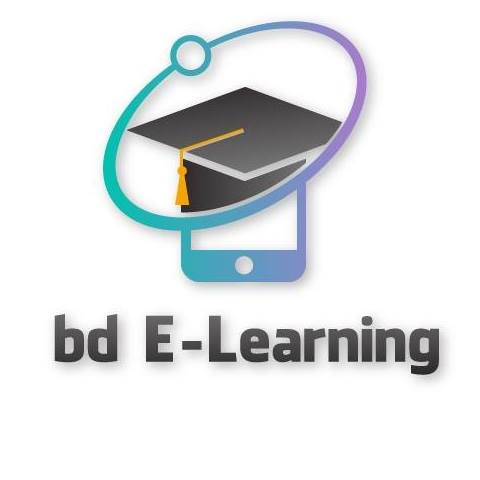To disable the beeping sound on your Hikvision NVR when a hard drive is removed, follow these steps:
-
Connect to your NVR in a web browser. Use the NVR’s IP address and login credentials to access the web interface.
-
Navigate to the “Configuration” menu.
-
Select “Event” from the menu options.
-
Choose “Basic Event” from the submenu.
-
Click on “Exception” in the list of event types.
-
Identify the exception that is causing the beeping sound. Look for the exception that corresponds to the hard drive removal event.
-
Uncheck the “Buzzer” option under the “Normal Linkage” section. This will disable the beeping sound for that particular exception.
-
Click “Save” to apply the changes.