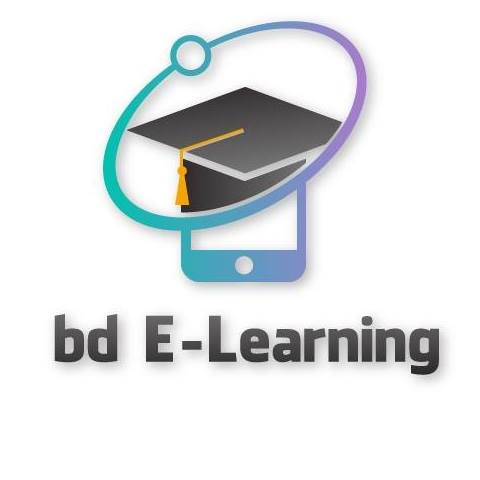To downgrade Mikrotik from 7 to 6, you can follow these steps:
- Download the npk file for the older version of RouterOS from the Mikrotik website. Make sure to download the npk file for the same architecture type as your device.
-
Upload the npk file to your Mikrotik device using FTP, Webfig, or Winbox.
-
Run the following command in Winbox to downgrade the RouterOS:
system package downgrade
- Reboot your Mikrotik device.