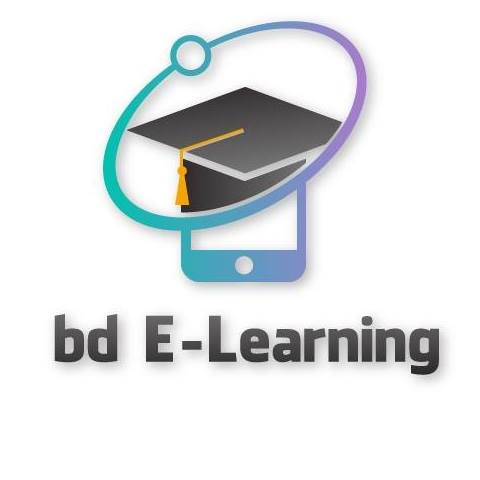-
Go to the Windows 11 software download page: https://www.microsoft.com/software-download/windows11 and click Download Now under Windows 11 Installation Assistant.
-
Once the download is complete, open the file and click Run.
-
If you are prompted by User Account Control, click Yes.
-
The Windows 11 Installation Assistant will check your computer’s compatibility. If your computer is compatible, you will see the following message:
This PC can run Windows 11.
-
Click Accept and Install.
-
The Windows 11 Installation Assistant will download and install Windows 11 on your computer. This process may take some time.
-
When the installation is complete, your computer will restart.
Here are some things to keep in mind before you install Windows 11 using the Installation Assistant:
Make sure you have enough free space on your hard drive. The minimum requirements for Windows 11 are 64 GB for a 32-bit installation or 128 GB for a 64-bit installation.