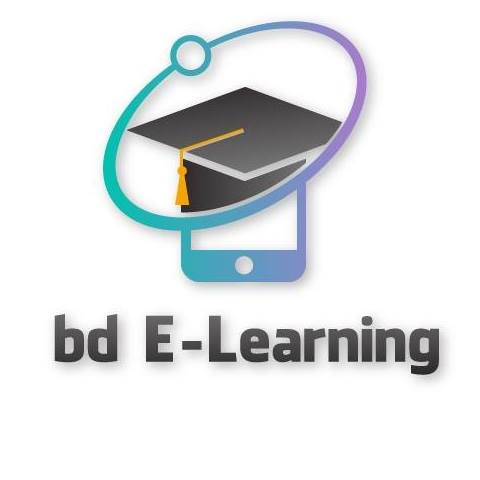To reinstall macOS Ventura using the power button, follow these steps:
- Shut down your Mac.
- Press and hold the power button until you see the startup options window.
- Click the gear icon labeled Options and then Continue.
- Choose Reinstall macOS Ventura in the Utilities window.
- Follow the onscreen instructions to reinstall macOS Ventura.