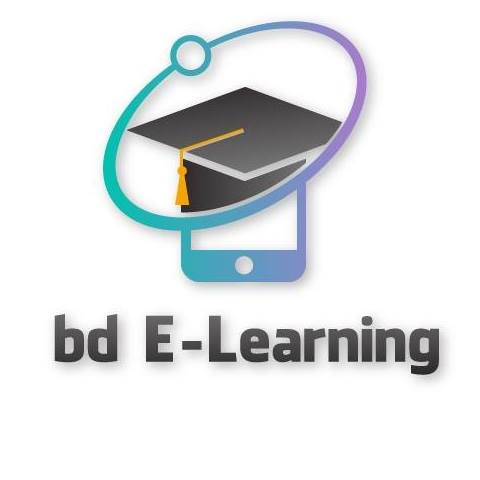There are two ways to reset a MikroTik router:
- Factory reset: This will erase all of the router’s settings and configurations, returning it to its default state. To do this, follow these steps:
- Turn off the router.
- Locate the reset button. It is usually a small, recessed button on the back of the router.
- Press and hold the reset button for about 10/20 seconds. Then plug in the adapter.
- After blinking the LED of the router Release the button and turn on the router.
- The router will reboot and start up with its default settings.
- Reset to the default configuration: This will erase all of the router’s settings and configurations, except for the basic settings such as the LAN IP address and subnet mask. To do this, follow these steps:
- Log in to the router’s web interface.
- Click on the System tab.
- Click on the Reset button.
- Select the Reset to default configuration option and click on the Reset button.
Note: Please read the article if you need more information-
https://wiki.mikrotik.com/wiki/Manual:Reset