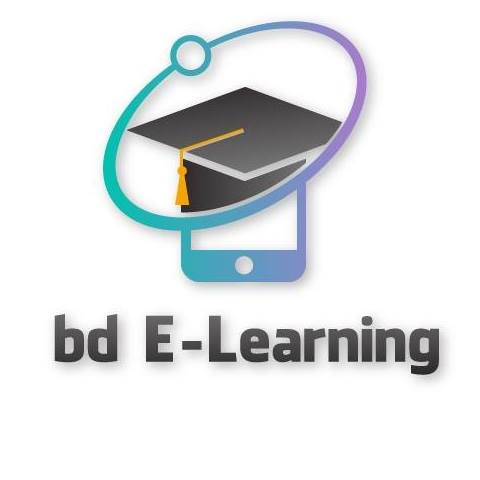Lost or Forgotten Password:
Solution: Perform a factory reset to restore the default settings.
Internet Connection Issues:
Solution: Check your ISP connection, cable connections, and router configuration. Ensure that your WAN interface settings are correct.
Slow Internet Speed:
Solution: Monitor network traffic, optimize firewall rules, and consider QoS (Quality of Service) settings to prioritize traffic.
Wireless Connection Problems:
Solution: Check for interference, update wireless drivers, adjust channel settings, and ensure you have the latest firmware.
LAN Connectivity Issues:
Solution: Verify cable connections, check IP configurations, and review firewall rules. Make sure DHCP is configured correctly.
Port Forwarding Not Working:
Solution: Double-check your port forwarding rules. Ensure that the local IP address and ports are correctly configured. Check for conflicts with other rules.
Router Overheating:
Solution: Ensure the router is placed in a well-ventilated area. Clean dust from the vents, and consider using a cooling pad or fan.
Firmware Issues:
Solution: Update to the latest firmware version to fix bugs and improve performance. Always backup your configuration before updating.
DNS Resolution Problems:
Solution: Check your DNS settings. Use reliable DNS servers, or configure DNS caching on your router to improve resolution times.
Security Concerns:
Solution: Regularly update your router’s firmware to patch security vulnerabilities. Implement strong passwords, firewall rules, and disable unnecessary services.
Router Lockup or Freezing:
Solution: Examine your router’s system resources (CPU and RAM usage). Reduce unnecessary services and tasks. If needed, upgrade to a more powerful router model.
DHCP Lease Issues:
Solution: Adjust DHCP lease times and ensure that there are no IP address conflicts on your network. Restart the DHCP server if necessary.
Wireless Signal Coverage Problems:
Solution: Optimize the router’s placement, consider adding access points or repeaters, and use higher-gain antennas if needed.
VPN Connectivity Problems:
Solution: Check VPN configuration settings, firewall rules, and ensure that the correct ports are forwarded. Test with different VPN protocols if necessary.
Router Lockout due to Brute Force Attacks:
Solution: Implement strong password policies, enable SSH key-based authentication, and use the built-in Firewall features to block IP addresses with multiple failed login attempts.
Routing or NAT Issues:
Solution: Verify your routing and NAT rules. Ensure that they are correctly configured to allow traffic to flow between networks.
Unstable Router Operation:
Solution: Monitor system resources, update firmware, and investigate logs for errors. Unstable power sources can also cause issues; use a UPS if necessary.